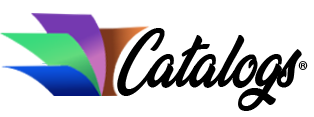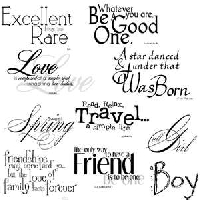
Wondering what is word art? Here’s an explanation
For the graphics or creative marketing person, word art is an often used tool. For the rest of us, graffiti or some other form of public denigration may come to mind. I?m happy to say word art is the former, and an easy to use tool for the rest of us to jazz up our documents.
History
Word art began as a tool added to Microsoft?s Word application, and it is still the most popular source of word art today. But as with any good thing, options are now aplenty. Apple?s iWork and independent providers like teacherfiles.com, Word Artist, Artword Editor and FontSuite all offer the creative sorts a means of jazzing up their text. And some of them, FontSuite and Word Artist for example, offer free downloads.
For the hardcore design folk, you can purchase word art graphics desktop applications to really get some pop out of your text.
What Is It?
In its simplest form, word art is simply a tool used to stylize print or text, essentially transforming the text into an image. Rather than your traditional Times New Roman or Arial fonts, which may appear a bit bland on a marketing piece or newsletter, word art gives the designer or author a means of changing the bland into an eye-catching, attention-grabbing image.
~
Some Examples
There are a ton of different effects you can make using word art; limited only by your imagination. Some of the more common uses include changing blah, ordinary text into having the appearance of being 3-D, using different colors and shades and shadows to add the appearance of depth.
Changing your text using stripes, fades and adding curves or blocked shapes is also a common use of word art. Even after you?ve tweaked and doctored up your text using one or several of these options, there are still choices available to you. Now you can pull or stretch the text giving it an entirely different appearance, or make it appear as though it is spiraling or wrapping it around pictures.
Where to Find It Using Word
The first step in using the word art tool found in Word is accessing your Drawing toolbar. On the toolbar there is an icon that sort of looks like a little, blue 3-D capital letter ?A.? If you?re unsure, just slowly move your cursor over each one and wait a second for the description to pop up.
Then you just place your cursor where on the page you want to the text to appear. Then click on the word art effect that appeals to you, hit ?ok? and a text box will pop up. Type in your text, press ?ok? and you?re now a word art specialist.
For Microsoft users, word art goes beyond just Word applications. The same basic styles and uses can be used in PowerPoint presentations, spreadsheets and just about anywhere else you want to use specialized text.
Word art is such an easy, inexpensive way for the graphic artist, or even the layperson to jazz up their text, its popularity isn?t surprising. How hard can it be, even I can do it!