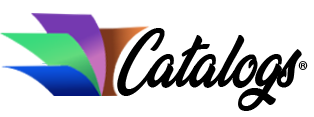Here’s a basic guideline for choosing a printer for your computer
A walk down the equipment aisle of any office supply store will show you that choosing a computer printer is a little more involved than selecting the most attractive model. There are dozens of computer printers on the market, each with a long list of features and a price tag that can range from under $100 to over $1000. While finding an affordable printer that suits your needs may seem like an overwhelming task, these tips will help guide you one step at a time.
Tips for Choosing a Computer Printer:
- Know your budget and clarify your needs
- Consider every type of printer
- Understand the features offered
- Research user reviews of your top choices to compare brands and flag potential problems
Know your Budget and clarify your needs
Computer printers are designed to suit a variety of needs, but only the higher end models perform great in every area. While your budget will reflect the quality of your printer to some degree, a number of affordable models are perfectly acceptable for homes and businesses alike. If your printer will be used for mostly text documents sent by one computer, speed may be less important to you than, which means a lower-end model is all you need. If your computer printer will be used by multiple people, finding a printer with memory and speed will make your life easier in the future. Keep in mind that as your list of needs increases, so may the price.
~
Consider different types of printers
Many people tend to stick with what they know when buying computer equipment and choosing a computer printer, but it?s worth considering all of your options. Here are the different types of printers and how they differ:
Inkjet printers: Inkjets are the most common types of printers for the home or small office, as well as the most affordable. The slower printing process involves spraying ink on paper, which results in sharp images and lines, but also causes you to run out of ink frequently. Inkjet printers range from about $100 to $500.
When shopping for an inkjet printer, look for a model that holds both black and CMY (cyan, magenta and yellow) cartridges or you will constantly run out of ink.
Laser printers: Laser printers are the preferred choice for many businesses. They produce high quality print outs of text and graphics that don?t smudge as easily as those from ink jets. Though they tend to cost more upfront, from $300 to $1000, the toner cartridges are cheaper and they last longer.
All-in-One or Multifunction printers: Small to large businesses benefit from the multiple functions of all-in-one printers. In addition to printing, these devices have built in scanners, copiers and fax machines. Typically, they have multiple drawers to accommodate different paper sizes and to save employees from the hassle of constantly restocking the printer with paper. They can also store multiple print jobs at once. The downside of these devices is that usually when one function breaks, they all do.
Expect to pay $100-500 for an all-in-one printer that can accommodate a small to medium sized office. Look for a model that is easy to use as some of the control panels are loaded with buttons that can be difficult to decipher.
Understand the features offered
Here?s a list of the basic features computer printers offer, and why they matter:
Resolution: Measured in dots per inch (DPI), resolution determines the quality of your printed image and is most noticeable on graphics and photographs. The common dpi is 300 x 600, but it can go up to 1200 for high end photography.
Memory: Memory is an important feature for businesses to consider when choosing a computer printer. Without enough memory, multiple people cannot send print jobs at the same time and the printer will not be able to handle large files or high-resolution photos. The higher end models have the most memory as they have the fastest processors.
Compatibility: The printer?s specs will say if it is compatible with your operating system. If your printer is not compatible with your computer?s operating system, you won?t be able to use it.
Paper feed: Unless you don?t mind hand-feeding a few pieces of paper to your printer at a time, make sure your printer has a paper feed. If you need to print on different types of paper in with multiple sizes, make sure it can handle this as the more basic models can only print on 8 x 11 sized paper.
Print Speed: Printer speed is measured in pages per minute (PPM).
Research User Reviews
Once you?ve narrowed your list of possibilities to one or two printer models, research what other people have to say. Basically, you want look out for any common problems and complaints. In addition to office supply stores, Cnet.com and ConsumerSearch.com have many user reviews on computer printers.
Once you choose the best computer printer for you, inquire about a full warrantee to ensure you?re covered for any problems with the machine – most warrantees last at least one year.
References:
My Office Portal
Computer Hope