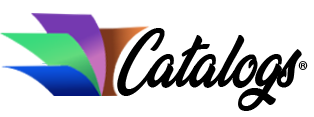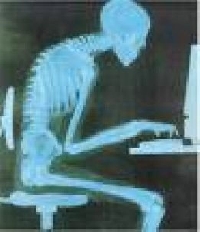
Correct posture for sitting saves your spine, your joints and muscles
Many jobs require the worker to sit for eight or more hours. Any time a person sits or stands for an extended period of time this can result in injuries as well as aches, pains and stiffness. When sitting, do it correctly. The correct posture for sitting entails the following ?
In an ideal world the worker has an ergonomically correct chair that prevents back pain and encourages good posture.
The benefits of an ergonomically correct chair are many-fold. Primarily, the chair serves to improve the sitter?s posture. When a chair provides good support to the sitter?s neck and backs this diminishes pressure on the spinal discs.
A lumbar support on the back of the chair is curved just enough to fit into the small of the sitter?s back. When a chair is tilted properly this transfers a portion of upper body weight to the backrest.
An ergonomic chair also allows space between the front chair edge and the back of the person?s thighs. This lowers the pressure experienced on the back of the legs.
~
When humans sit too long this creates static posture. This in turn makes stress in the thighs, elbows, wrists and back causing injury, fatigue and reduction of blood flow. The chair should be adjusted so that the sitter doesn?t experience back pain a few hours into his shift. When a chair is not suitably adjusted this strains the back.
When purchasing an office chair, make sure that you can adjust the height, back position and tilt of the chair to suit you.
The height of the chair should allow the person to use a keyboard while his forearms and wrists are straight and level with the floor. The elbows are at the side of the body. Essentially, the arms are creating an L-shape at the joint of the elbow, preventing repetitive strain injuries, such as carpal tunnel syndrome.
The knees should be level with the hips; not lower or higher than. Some people may require a footrest to achieve this position. Do not cross your legs when sitting because this can lead to hip problems as well as cut off circulation to the legs. Put both feet flat on the floor.
Situate the computer monitor directly in front of the user. If it is too high or too low this forces the neck into a bent position and the person end up with a stiff neck. Don?t hunch over. Doing this is just asking for neck and back problems. Sit as straightly as possible.
Sitting for a long period of time creates tension in the neck and causes headaches. Stiff muscles and tension lead to sacral joint pain and upper and lower back pain because the back muscles are overstretched which, in time, gives the person the round-shouldered appearance.
When a person?s shoulders are pulled forward this makes the muscles in the chest tighten.
If the person isn?t getting any exercise, his abdominal muscles become lax and weaken and the stomach sags. The back starts to arch because the spine is trying to compensate for the weight of the sagging stomach.
The muscles that are found deep in the body and run from the groin to the ribcage are in the core area. These muscles must be strong because the support the entire body. When the muscles aren?t regularly used the person?s posture worsens because the core is not strong enough to support the body.
Every hour or so get up from the chair and move. Exercises can also be done while seated, including head circles and tilting the head forward so that the chin touches the chest and tilting the head as far back as you can. This stretches the neck muscles and wards off stiffness.