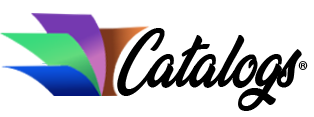Advance your career through social networking: create a LinkedIn profile
In today’s feeble economy, more than ever, it has become a vital task for business professionals to increase their visibility, improve their connect-ability, develop relationships, and enhance both their online presence and search engine rankings.
LinkedIn, an online social networking site founded in 2002, has proven to be one of the most valuable online resources aiding today’s business community. Boasting over 70 million members and spanning across 200 countries, LinkedIn urges potential members to get connected with a LinkedIn profile.
The important aspect to note about LinkedIn, as with any type of networking, is that you get out of it what you put in. The major benefits from LinkedIn come from creating and maintaining a detailed, accurate professional profile, and being able to interact with other members.
For instance, asking questions, providing answers, sharing ideas, job postings, business advice, expertise or experience with other LinkedIn members is one of the most valuable ways to ensure a dynamic involvement after you get connected with a LinkedIn Profile.
~
Even those who remain skeptical about online networking can’t ignore the fact that LinkedIn members with more than twenty connections are thirty-five times more likely to be approached with a job opportunity than members with less than five connections. Another fact worth noting is that executives from every single Fortune 500 company are LinkedIn members. These days, many companies maintain creative LinkedIn groups.
If you are new to the realm of online social networking, and are wondering how to get connected with a LinkedIn profile, here are some simple tips and basic advice aimed at beginner LinkedIn users.
How to Get Connected With A LinkedIn Profile
1. To get connected with a LinkedIn Profile, begin by logging onto the LinkedIn website at https://www.LinkedIn.com. Create an account which is free of charge. Establish a user name and password which you will use to log into your personal profile. Remember this is a professional networking web site; your username should be business appropriate, preferably a variation of your real name.
2. Fill out your personal profile as completely and accurately as possible. Although some people choose to upload their resume directly onto a LinkedIn profile, studies have found that less formal profiles actually get more attention. Keep this in mind as you write your profile, and consider using short, conversational style paragraphs rather than bullet points.
3. While it is certainly important to include information on your education, professional background and career, consider including unique information such as your hobbies, personal interests, notable projects, or even favorite TV shows, movies or ice cream flavors. It’s okay to get creative! Be conversational, informal, but professiona. On LinkedIn, it is a fine line between business and “social.” It might be helpful to list your professional goals or objectives or even state what you are hoping to offer and receive from LinkedIn interactions.
4. Many new LinkedIn users make the mistake of listing only their current company or employer on their profile, thus greatly limiting their ability to connect and network with people from other industries. In addition to current employment, be sure to list former jobs, affiliations, and activities.
5. Adding a photo of yourself will help to make your profile stand out. Look at the photos on other profiles. Your photo should reflect your business persona, but also communicate your personality.
6. LinkedIn provides each profile with space to list up to three websites. Ideally, these websites should be sites directing people to more information about you or your work. You may also wish to list include your blogs or online portfolio. Be careful not to post links to your family photo albums or YouTube channel, but do include information that makes you unique.
7. There is a LinkedIn feature titled ?Recommendation? that enables your LinkedIn connections to post testimonials, or words of recommendation about you. These recommendations can certainly add credibility or stature to your profile. Ultimately, however, you maintain the right and the ability to delete or reject anything posted on your profile which you do not wish to include.
8. Consider privacy settings on your LinkedIn profile. LinkedIn offers a variety of options and choices regarding how you wanted to be contacted or how much of your profile to make visible.
Once you get connected with a LinkedIn profile, you will certainly want to begin connecting with other members, as well as inviting new members. To build the foundation of your LinkedIn connections, begin by connecting with the people you know and trust. You will need to ask those people who know you to connect with you by issuing invitations through the LinkedIn format.
References:
LinkedIn on Twitter
Video: what is LinkedIn?