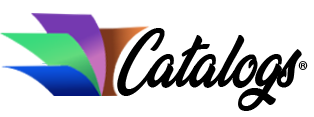How to make your computer desk more usable and professional looking
If you’re like most people, you have a desk that’s jam-packed with cables and wires sticking out all over the place. They get in the way. They get pulled, kicked, stepped on, yanked out and even damaged.
Having messy computer cables all over the place tends to make your desk messier in general, and suddenly papers, pens and pencils and all sorts of other items begin piling up as well. It not only looks unprofessional, but it’ also a hazard.
As long as those cables are there, having an organized computer desk is out of the question.
It’s All About the Wires, Baby
If you’ll forgive the pun on the Weird Al Yankovik song “All About the Pentiums”, it really is all about the computer cables. The basis of any organized desk starts with the cabling.
Let’s face it, most computer desks have a ton of wires and cables sticking out all over the place. There are cables for your keyboard, your mouse, your printer, the monitor, the speakers and any other peripherals you might have. And that’s before you even get into the power cords for all of these items.
Simply using a network installation cable will do wonders for helping you to organize your desk. You’d be surprised how far a sleeve to slip all of your cables into will help your entire desk seem cleaner and more accessible.
There are a variety of cable organizers, beginning with very simple Velcro ties all the way to multi-channeled tubing to run along a wall or the back of a desk. Some combination of ties and tubing is probably the best bet.
Go Wireless
These days, you can do wonders for reducing the mess of cables sticking out of the back of your computer by using wireless devices. I’ve been using a wireless keyboard and mouse for years now, and they work great. There are also wireless printers, wireless speakers and other wireless peripherals on the market now.
Many cell phones are available today with organizers built in, so you no longer need to plug in that Palm Pilot to your computer. As long as you have internet access, you can update your organizer directly from the computer to your cell phone.
Wherever you can go wireless, go wireless. This will go a very long way to reducing the clutter on your computer desk.
~
Everything else
Organizing your cables is a great start, but it’s only the beginning. Once you have that under control, keep going! If you still have a large glass monitor, it’s time to get rid of that dinosaur. LCD monitors use less electricity, are less stressful on the eyes and take up far less space on your desktop and these days, they’re very inexpensive.
You should also organize your papers, your pens and pencils, your paper clips, and anything you keep on your desk. There are a wide variety of desktop organizing items that you can find at any office supply store, and the cost is negligible.
Just Do It!
I realize we’re not in an athletic shoe ad here, but if you implement these few ideas, you’ll be amazed how your workspace will go from looking like it was caught in a tornado to being an organized computer desk with room to spare.
You’ll feel more motivated, look more professional and simply be more comfortable. Safety will improve and your productivity will increase.