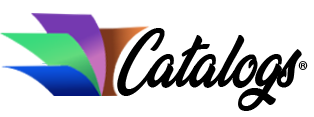Superstar’s guide to rocking out: twelve-year-old Joshua’s tips for Guitar Hero
Guitar Hero, first released in 2005, is a highly popular video game that allows players to simulate the playing of a lead guitar, bass or rhythm guitar using a guitar shaped controller. Guitar hero players begin by selecting a tune from a variety of familiar rock song choices. In order to score points, players must match the notes on the television screen to colored fret buttons on the guitar controller.
While the Guitar Hero video game is particularly popular with children and teenagers, many adults may find themselves out of the loop when it comes to these types of simulated video games.
In all honesty, I owe my own limited Guitar Hero knowledge to a skilled twelve year old Guitar Hero superstar named Joshua, who took the time to give me some instruction, pointers and valuable tips for Guitar Hero.
According to Joshua, there are ten key tips for guitar hero that will be particularly helpful to new players and novices. These initial tips are important because the levels of the game become progressively harder, and the song notations more complex and challenging.
~
The Super Star?s Guide to Rocking Out: Joshua?s Ten Key Tips for Guitar Hero
1. The first step in the journey of mastering the Guitar Hero video game is to put your hand in the correct position on the guitar controller. Place your index finger on the green button, your middle finger on the red button, your ring finger on the yellow button and your pinky on the blue button.
2. One of the most important technical tips for Guitar Hero is to make sure the front of the guitar controller is facing the game station console and television. Because the guitar controller is wireless, a timing delay can occur if the wireless signal is interrupted when you hit the colored buttons. This technical issue can impact your score.
3. If you plan on rocking out like a true rock legend, make sure you strum at the same time the note reaches the target at the bottom of your screen.
4. If you are having trouble strumming and simultaneously hitting a button, you can also hold the button down a little ahead of the note on the screen, and then strum only when the note reaches the target.
5. One tip for quickly improving a low score on the rock meter is to let go of the strummer and wail the whammy bar. Particularly on more complex or challenging songs, players can rack up some extra points and stay out of the red by perfecting their whammy bar technique, more specifically, by using the whammy bar while holding a long note.
6. In addition to technical ability, Guitar Hero players are scored by the level of excitement their performance produces in the virtual audience. A star power meter displays the player?s score for esteem with audience. Once the star power meter is halfway full, a player can activate star power by pressing the select button or by lifting the guitar into a vertical position. Once star power is activated, the scoring multiplier is doubled. Once players gain some experience and familiarity with the game, they can strategically utilize star power to play through challenging sections of complex songs that might otherwise cause a player to lose a game or get booed off stage.
7. If your strumming hand is getting tired of holding those long notes, Guitar Hero players can let go and just hold the button down.
8. If you mess up, make a mistake, or simply can?t get into the groove of a song, try selecting a different tune. Find a song where you feel comfortable, then you can really start rocking out!
9. Make sure to always keep your eyes on the screen, because one short glimpse away from the screen could mess up your whole successful streak of accurately played notes and timing. This could irreparably damage your rock star reputation.
10. When you are finished playing Guitar Hero, be sure to turn off your instrument. This is a critical tip, because leaving the guitar controller on will quickly deplete your battery.