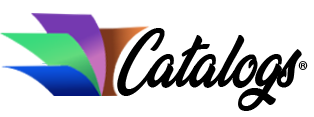Choose the right word processing educational software for your school.
We live in a digital age. Long gone are the days in which students typed reports and projects on typewriters. Computers and word processing programs have transformed the process, making it easier than ever to edit, rearrange and even proof papers before printing a single word. But these powerful programs are not always easy for students to use.
As a principal, you are concerned about the level of word processing skills in the classroom. How can you help classroom teachers evaluate the skills needed for students to successfully use word processing programs? And which of the many choices in academic software is best for enhancing those skills?
There are a few factors you may wish to consider as you evaluate new software options:
Compatibility
Is the software available in a version that’s compatible with all of the computers in your classrooms? If your school has a mixture of platforms, operating systems or even just different versions of the same platform, make sure you can get software to work with each type. You may need to order several versions ? one for Apple computers, one for PCs. Or you may need one for Windows XP and a different version for computers using Vista.
~
Program Flexibility
Make sure the programs you choose can handle different levels of word processing skills in the classroom. Students will come into the classroom with varying levels of skills, so programs that only function at a single basic or an advanced level will likely frustrate many students.
Affordability
No matter how well designed a program might be, if it’s too expensive you won’t be able to supply enough copies for all students. Fortunately, many academic discount software dealers online have special deals for school buyers ordering software in bulk. Before you buy, make sure the products you order are the most up-to-date versions, and that all materials are guaranteed.
Student Experience
Academic software won’t help students learn if it’s not fun to use. Try to get a sample to use before you buy. Is it engaging? Are students playing computer games at home likely to find the program enjoyable or tedious? If the program is boring, students will have a harder time learning the skills they need.
No matter which type of software you choose for teaching word processing skills in the classroom, do your research before you buy. Ask questions, get a hands on trial version and consider the fun-factor for students and teachers.