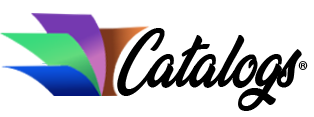Contributed by Info Guru Paul Seaburn
Contributed by Info Guru Paul Seaburn
The cell phone camera allows virtually everyone to take pictures of virtually everything, but that doesn’t make you a photographer.
You still need to use a good camera and follow basic photography tips to take photographs that are suitable for framing. Today’s cameras are easier than ever to use, but it still takes practice to be comfortable framing a shot and taking advantage of the camera’s many built-in technical features. These basic photography tips won’t make you a pro, but they’ll help you take pictures you can be proud of.
10. Read, Practice and Experiment

Even if you’re an experienced picture taker, every camera is different. Read the instruction manual carefully and practice the techniques until you feel comfortable with them. A course in basic photography can answer questions the manual overlooks. Once you feel at ease with your camera, experiment by taking shots several different ways. For additional help, share your experience with other photographers.
9. Stop With The Cheese

It’s easy to spot forced smiles so stop giving the order to “say cheese.”. If you want your subjects to smile, talk to them in a friendly way and make them feel at ease. Remind them of a funny movie or TV show or tell a quick joke. Take a shot or two without smiles – you’ll relieve the pressure and you might find your subject looks better that way.
8. Choose A Simple Background

Draw attention to your subject by keeping the background plain and simple. Watch for odd shapes like buildings, trees or furniture and take a quick look to make sure no people, pets or cars are moving in the direction of your focal point.
7. Take Pictures By The Dozens

Digital cameras allow you to take dozens, even hundreds of photos and view them on a PC before having to print a single one. Taking a lot of shots is good training and helps you avoid missing the best scene or angle. You will also have plenty of shot to practice editing and enhancing.
6. Get Up Close

Once you are comfortable with your camera’s optimal focal depth, try to get closer to your subject. Facial expressions are more clear and subtle details jump out when you move in tight. This can also help you get better lighting.
5. Go Off Center

Symmetry is boring. Make your pictures more interesting by positioning your main subject off-center. It can give life to your photograph by forcing the viewer’s eye to move and it can bring out unusual or unnoticed details in the background.
4. Go Vertical

Vertical shots are not just for photographing buildings or basketball players. Vertical shots alter the background and change the perceptive. Practice taking vertical shots until you are comfortable holding your camera that way and can quickly switch back and forth from horizontal.
3. Give Directions

If you depend on your subjects to pose themselves, you’ll end up with a plot of pictures of people standing around. Take time to study your subjects and their surroundings, them move people and objects around – you’ll often find better lighting and your subjects will have fun and smile more naturally.
2. Be An Outdoor Flasher

Your camera’s flash is a useful tool that shouldn’t be kept indoors. Use the flash outside in bright sunlight to remove shadows, especially on faces. When it’s cloudy, a flash will brighten your subjects and give better contrast to the background.
1. Speed Up And Slow Down

If your camera has an adjustable shutter speed, practice using it to enhance your photos. Slow down the speed and place your camera on a tripod or table to take interesting shots of subjects in motion, like runners or flowing water. Use a fast shutter speed to capture speedy objects and practice moving your camera as you shoot to get the blurred background that depicts speed and motion, especially in sports.