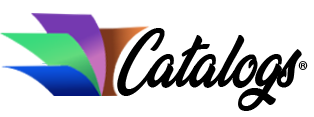There are many ways that companies engage remote workers, whether they are on-the-road, or working from a home office.
It is important to keep remote workers safe. This means protecting both their person, and their company data.
10. Eliminate Distracted Driving

Talking and texting while driving is both a remote worker safety issue and a liability to your company. Issue your on-the-road employees push-to-talk walkie talkies to eliminate dangerous texting while driving. Walkie talkie communication systems meet DOT compliance requirements.
9. Install Company-Wide Anti Virus Software
Extend your antivirus software subscription to include all remote laptops and desktops. You are sharing files and emails regularly with your remote workers and the good health of their electronics means that the computers in your physical office will stay free of ransom ware, viruses, and adware.
8. Establish a Routine
Make it imperative that remote workers check in regularly – preferably at specific times – by phone or by email. Knowing where all of your employees are when they are on the road or working from a remote location isn’t about being a micromanager, it’s about ensuring that everyone is safe. Traveling sales people should notify the office when they arrive at their destination, when they check in to hotels, and at the end of a work day.
7. Avoid Unsecure Wireless Networks
Ensure that your remote employees have access to a secure internet service. If this means purchasing hotspots for workers who need to be online while away from their home office, check into group plans for the entire company.
6. Keep Copies of Staff Credit Cards
Every office that provides workers with business credit cards, rewards cards, and membership cards, should keep photocopies of the cards in a secure place. If they are lost or stolen, it will be easier to cancel and replace them.
5. Regularly Update Emergency Information
Regularly update your workers’ emergency contact information, including work and all personal phone numbers. Make sure that all employees have an alternate email address on file. Also keep all of the records you need for any remote insurance claims, including drivers licenses.
4. Install Application Updates
Make sure that your employees are regularly updating their apps and computer software, including the operating system. Vulnerabilities in one person’s computer can jeopardize the entire company’s systems.
3. Write a Telecommuting Security Policy
Outline specific procedures, data protection policies, and personal security expectations in a succinct document. Institute safety training for all new employees, during which the policy is distributed and explained. This should be signed by all remote workers.
2. Have a Disaster Plan

Terrible things DO happen. From home fires, to auto accidents and natural disasters like hurricanes and floods, your remote workers may have to deal with the unthinkable. Create a disaster plan and post-disaster protocols BEFORE tragedy impacts your work force, and hope you never have to implement it.
1. Offer Self-Defense Classes
Employees and associates who work alone and away from an office – like home care givers, realtors, and private tutors – should know how to defend themselves and not be afraid to employ their skills. Employers and market centers can offer free self defense classes, as well as regular refresher courses.